How to Delete a User?
1 year ago
To delete a user, log into your account and head to Team.

Click on Team and you will be able to see your Team members.
Your team members will appear, go to the memeber and click on delete

Make sure of the user you want to delete and click on Okay to confim
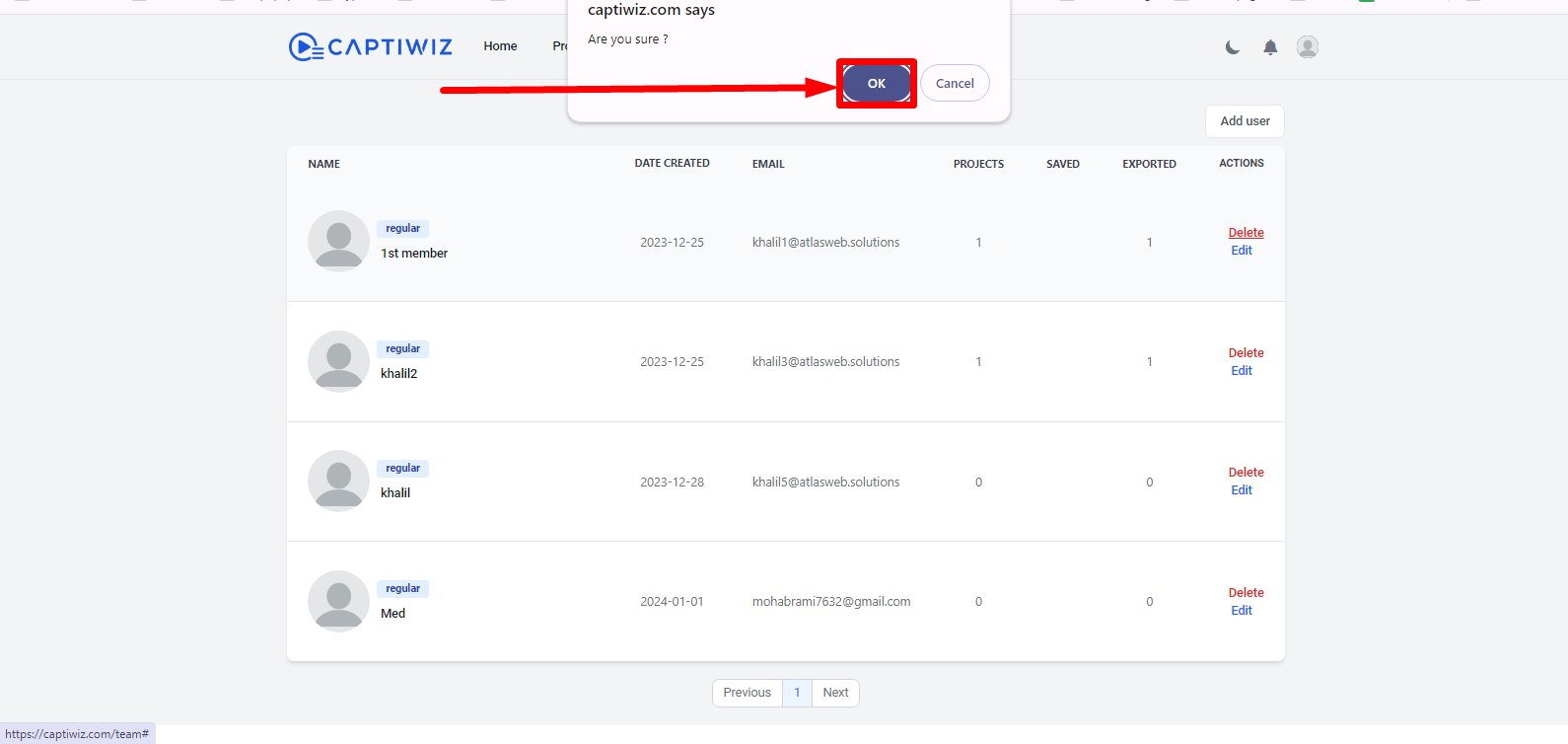
Still No Luck ? We can help you
Create a ticket, we’ll get back to you as soon as possible.
Submit a Ticket